-get the the image and drag it inside photoshop
-activate the layer and using the laso polygon tool, select the area you would like to replace.
-duplicate the selected layer to give it its own layer.(you can rename it) we are yet to see why.
-drag the image with which you would like to apply to the layer you selected.
-adjust it accordingly and place right on top of the layer you isolated before..
-with the image layer selected(the face in this composition) go to layer>create clipping mask.
-make the necessary adjustments basing on how you may want it to fit on the area you chose.
you should be able to come up with something close to this, or even better, this one way of applying
the clipping mask under masking and channeling.





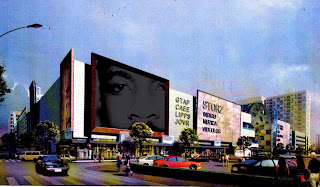
No comments:
Post a Comment